
Online service of EFKA for the reimbursement of funeral expenses
The administrative procedure concerning the reimbursement of the funeral expenses has been changed and can be handled on-line. After the payment of the invoice, the Funeral Home submits the funeral/cremation bill electronically to the online platform of EFKA. This has to be done 24 hours after the registration of death at the register office of the municipality in which the death has occurred or the burial has taken place.
Subsequently the invoice recipient has to submit an online application for the reimbursement of the funeral expenses.
After request, our Funeral Home will assist the beneficiary to submit the online application for the reimbursement of the funeral expenses without any additional charge! In that case we need:
*Your personal data will not be stored in our files!
In case you prefer to handle the procedure by yourself, please follow the instructions in the EFKA manual:
Electronic receipt:
The applicant:
Application for the reimbursement of the funeral expenses
Amount
*The reimbursement for funeral expenses for e-EFKA insurees or pensioners is possible due to the Minister Decision (21919/7423/Β’/2272/14.06.2020)
*ATTENTION. In order to inherit a pension, you must make an appointment online under the address https://apps.ika.gr/eAccess/login.xhtml or by calling the number 1555 where you will be informed about the required formalities.

 Emergency Number
Emergency Number 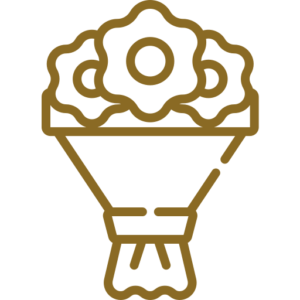 Send Flowers
Send Flowers 



 Emergency Number
Emergency Number Send Flowers
Send Flowers